
We invite you to discover a simple method that will allow you to do this with ease.
How?
- After entering your text, select the word you want to view the definition. (Eg AAEFAB)
- In group " Links" tab "Insert " click " Signet "
- In the text box " Bookmark Name: ", enter a meaningful name (for example AAEFAB) then click "Add "
- Keeping the selection, display the dialog "Insert Hyperlink " using the shortcut CTRL + K "
- In the navigation pane, select "Place in this document "
- in the tree select the previously added bookmark (AAEFAB).
- Click " Tooltip "
- In the dialog box that appears, enter the text of the definition (for our example: Algerian Association for Child and Family Home Volunteer )
- Click "OK " for once the button "OK .
Use:
Your word is now highlighted in blue, it'll just bring mouse over the tooltip appears.
Note: this method is quite applicable to the 2003 version of Word

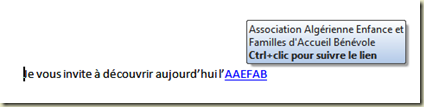
0 comments:
Post a Comment